Urbi Pro for CityLens
Use Urbi Pro to visualize, and analyze captured data.
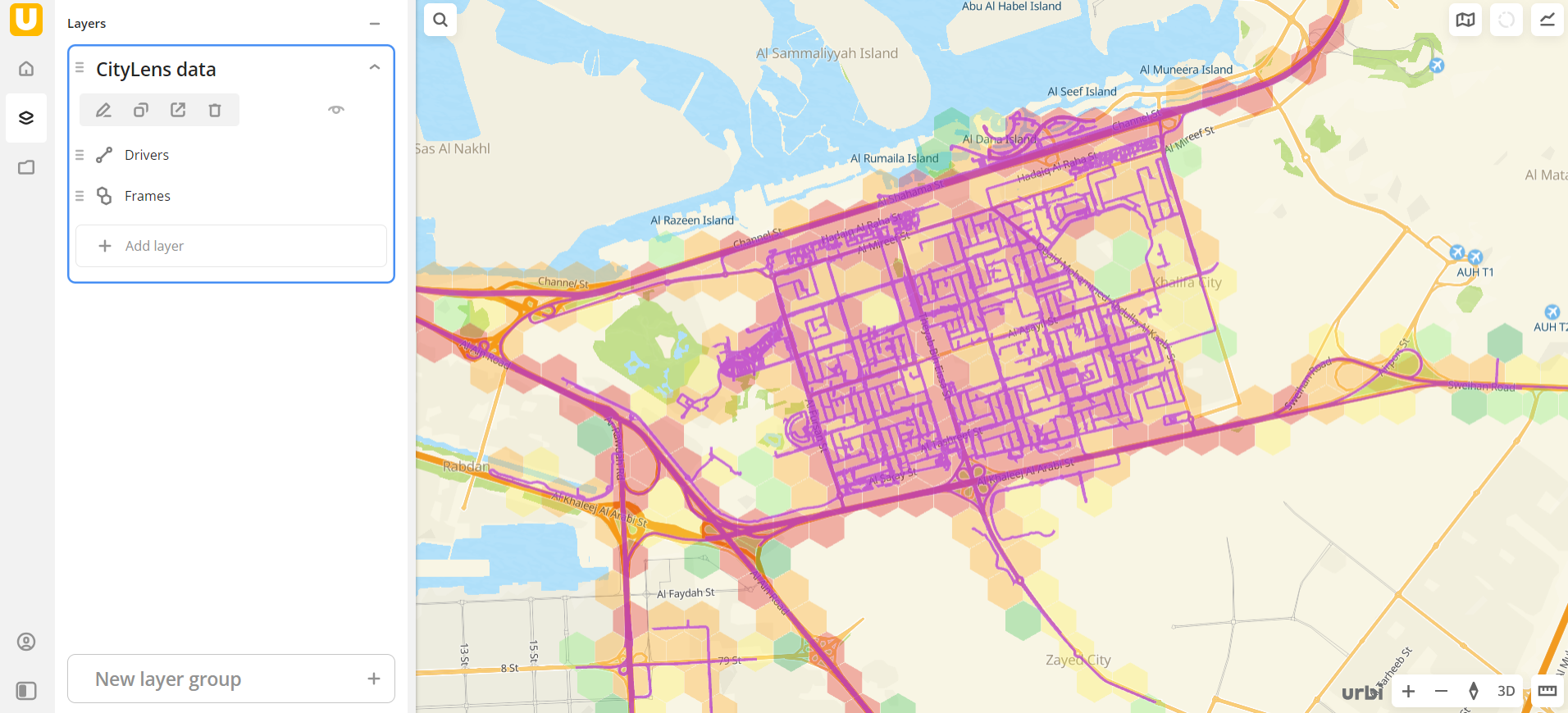
Getting started
-
Go to pro.urbi.ae.
-
Register using convenient method for you.
-
View CityLens data in special datasets.
-
Learn how to do basic operations in Urbi Pro:
- how to create layers
- how to create dashboards and scenes
- how to visualize data on the map
- how to configure map style
For more details, see the full Urbi Pro documentation.
Data
Urbi Pro provides special categories to view data collected by CityLens:
- Frames to view frames (pictures with coordinates) captured by driver mobile applications.
- Objects to view objects extracted from frames on the map.
- Drivers to view information about drivers and completed routes.
- Tasks Planned Data to view planned routes on the map.
- Tasks Actual Data to view actual detour trajectories on the map.
You can also use basic Urbi Pro data categories to enrich your analytics.