Objects dataset
The Objects data category provides information about urban environment objects detected from frames.
Overview
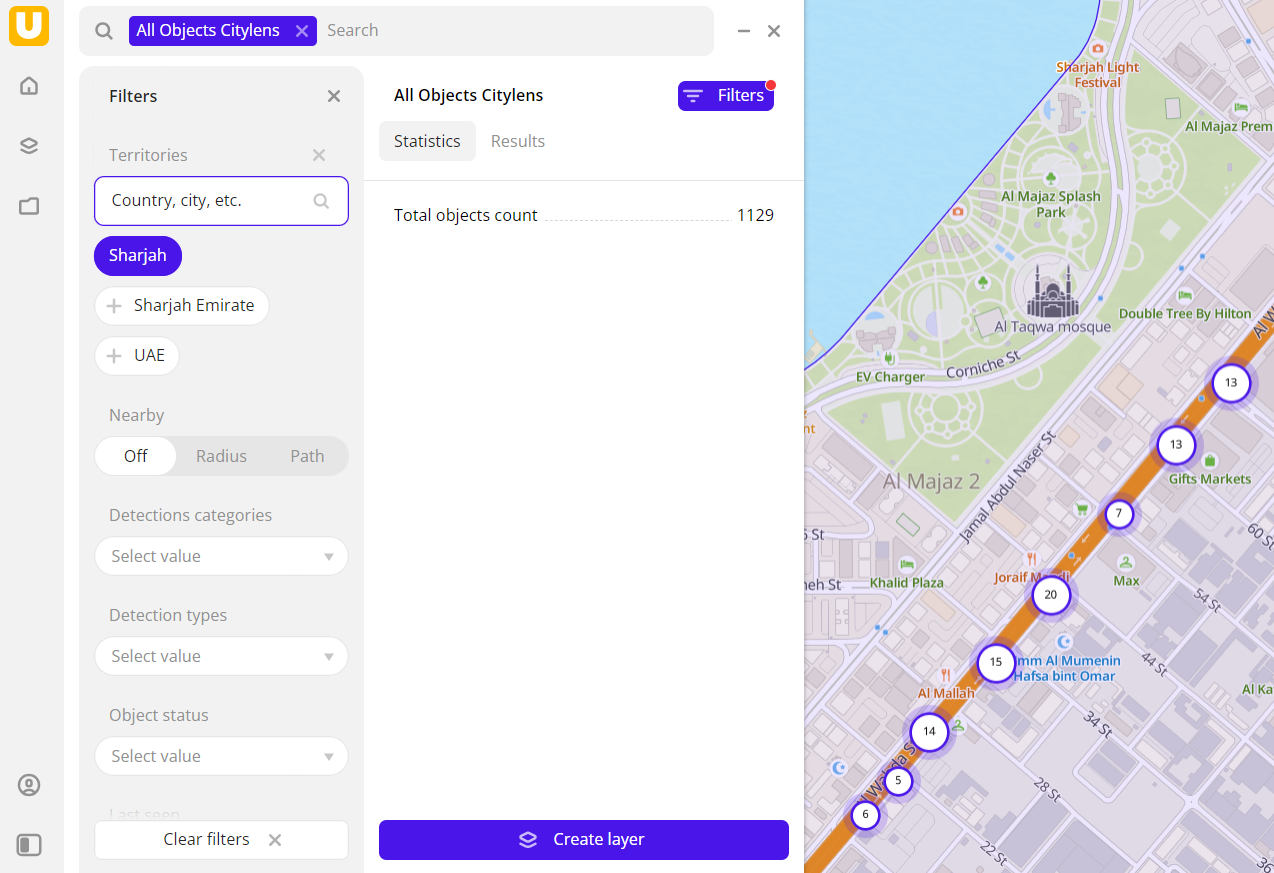
To get started:
- Go to the Main or Data tab.
- Select the All Objects CityLens category.
- In the Geofilter settings dialog, select up to 50 territories for which the data sample is created. You can use standard and custom territories and also build polygons, proximity zones, and circles on the map. For more information, see the Geofilters section. After you select the territories, click Done.
- On the Filters tab, set the remaining filters if necessary.
The data is displayed on the map as centroid points: the centers of the object geometries. Filtering results are available on two tabs:
-
Statistics: general statistics about the sample.
-
Results: list of detected objects. When selecting an object from the list:
- Information about the object is displayed in the card.
- Object location is displayed on the map (click Show on map to zoom in).
You can manually change the list of filtering results to keep only selected objects in the data sample. Click Edit list, select the required objects, and click Apply.
To save this data sample and customize its visualization (e.g., as a heatmap), click Create layer.
Filters
For the Frames category, the following filters are available:
- Detection categories: categories of urban environment objects that can be detected.
- Detection types: urban environment objects that can be detected.
- Object status: status of processing an incident related to an object.
- Last seen: when an object was last captured. You can set a time frame to limit the data selection.
To reset the parameter filter, click icon next to the filter name. To reset all parameter filters, click Reset filters at the bottom of the tab.
To hide the filter by territory, in the Geofilter settings dialog, click icon next to the geofilter name. To delete the geofilter, click
icon next to its name. To delete all geofilters, click Clear filters.