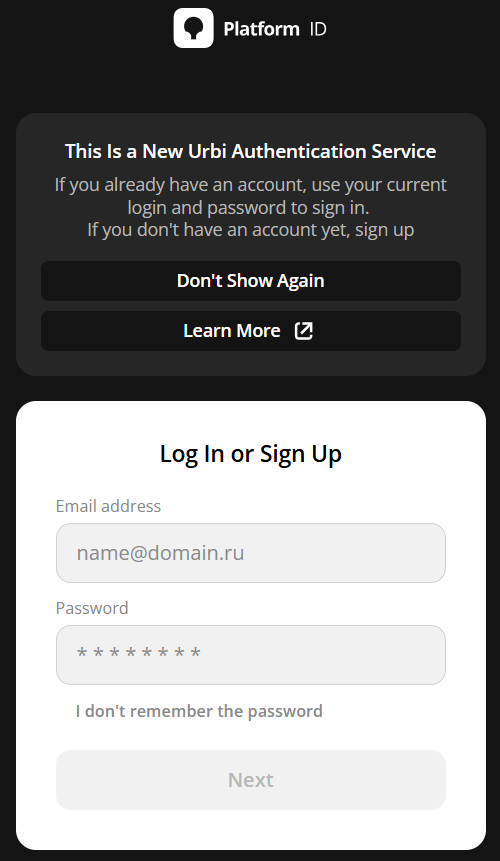Overview
Platform Manager is a personal account for managing access to the Urbi API for working with maps, navigation, and search. For a complete list of APIs that you can manage through the personal account, see the Services section.
In the Platform Manager, you can:
- Manage access keys to Urbi API and create a free demo key.
- View usage statistics for access keys.
- Configure a role model to control access of your organization employees to Urbi products.
- Explore the functionality of Urbi services for business in practice using playgrounds.
The Platform Manager is also available inside the On-Premise system: see differences between On-Cloud and On-Premise versions.
Authentication
The first step of working with Urbi products is creating a Platform ID account. You will see a corresponding dialog when you attempt to access a product for the first time.
Platform ID is a one-stop authentication service for users of Urbi products for business, which allows you to quickly log into Urbi products using the Single Sign-On (SSO) solution.
Note
The one-stop authentication service (Platform ID) was released in January, 2025. If you created an account earlier, you do not need to update your credentials: the look of a login dialog is the only thing that has changed for you.