Uploading captured data
To send the captured data to CityLens processing tools:
- Make sure your device is connected to the internet.
- Go to the CityLens tab and select Upload tracks.
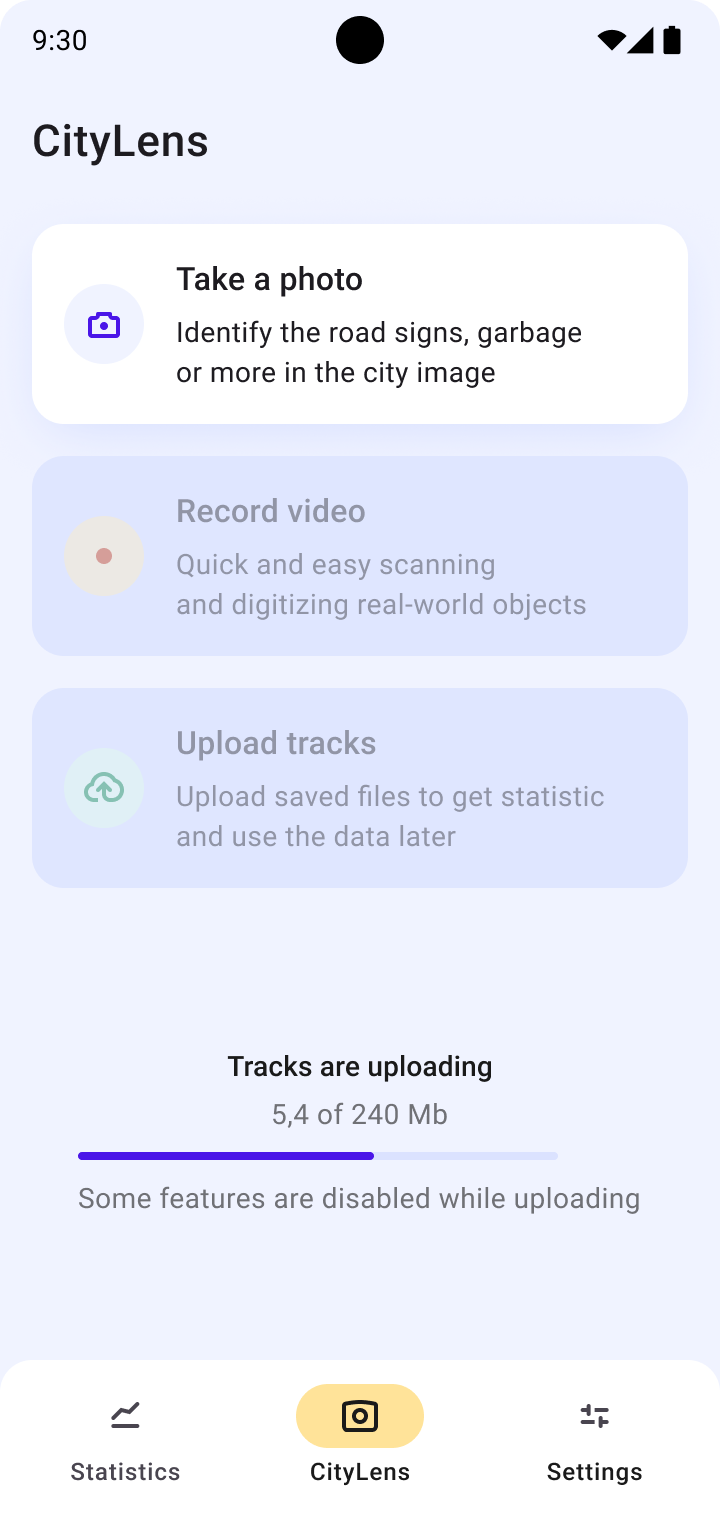
Note
Uploading the tracks might take a while depending on the amount of data. You can continue taking photos or working with other application tabs.
The uploaded data becomes available in the administrator tools.
Viewing statistics
Once the data is uploaded, go to the Statistics tab to view the updates on the total traveled distance and the number of captured and uploaded frames. The data is relevant for the current day only.
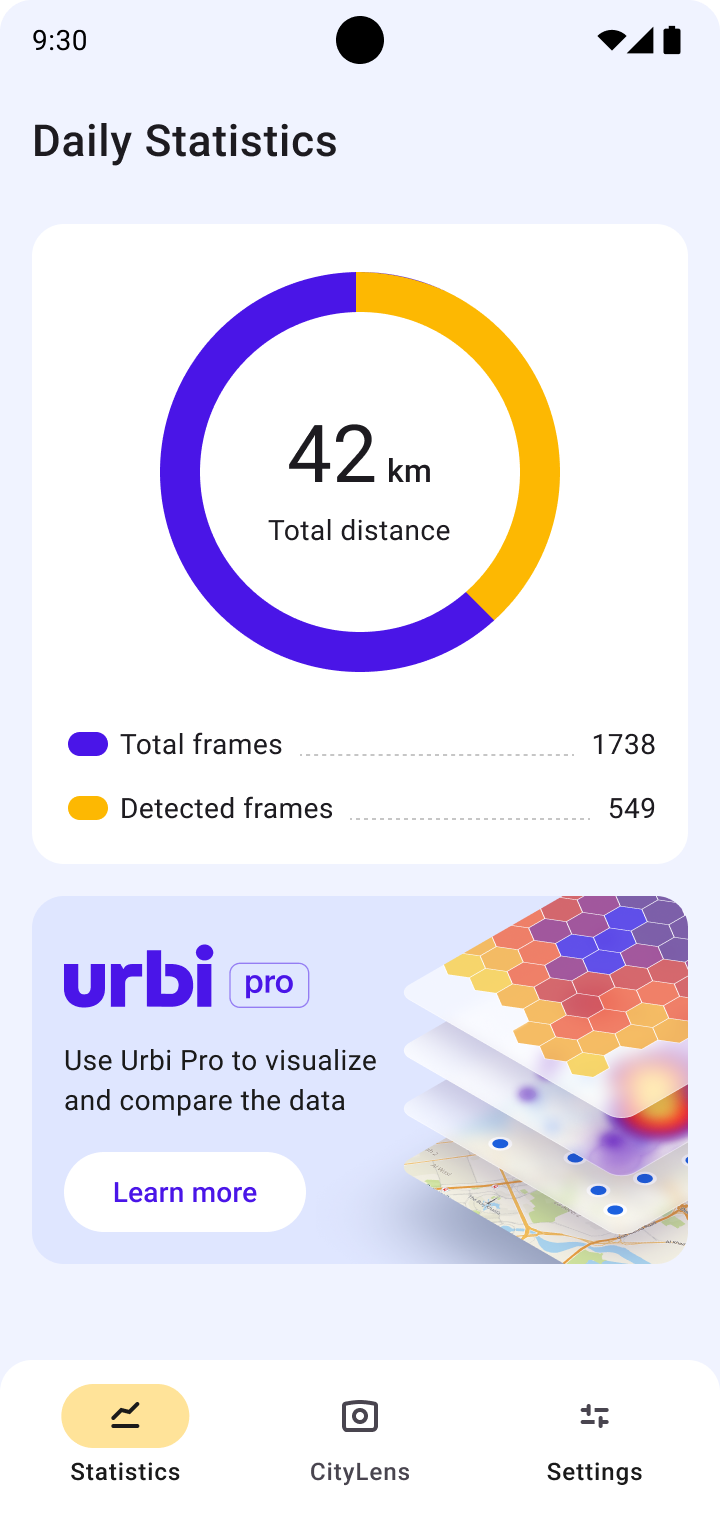
Once the frames are processed, the statistics is updated to display the number of detected objects.