UI controls
Map
All SDK distributions contain a standard set of UI controls for operating the map. You can add it to your layout and use it to manage map parameters.
The standard set contains the following controls:
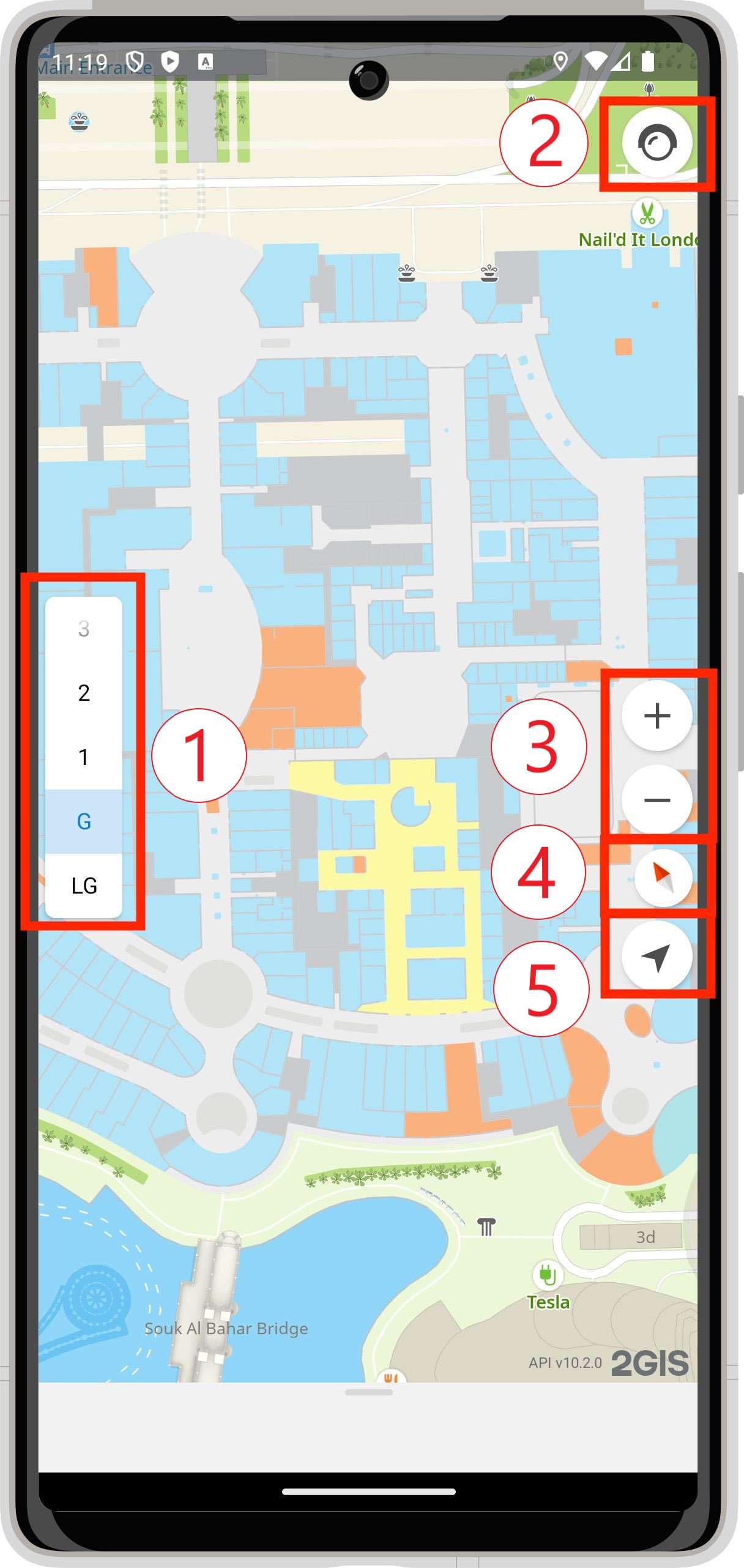
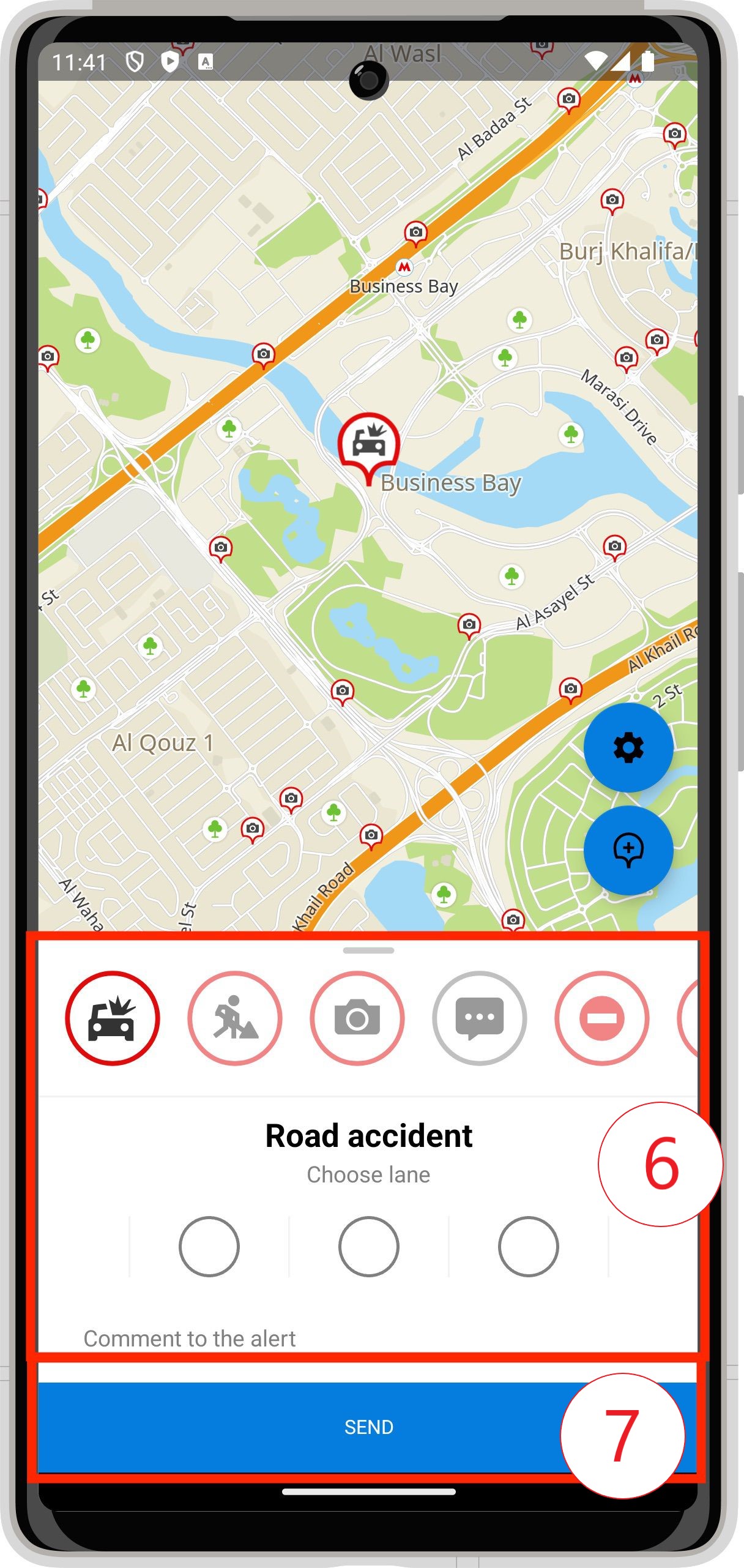
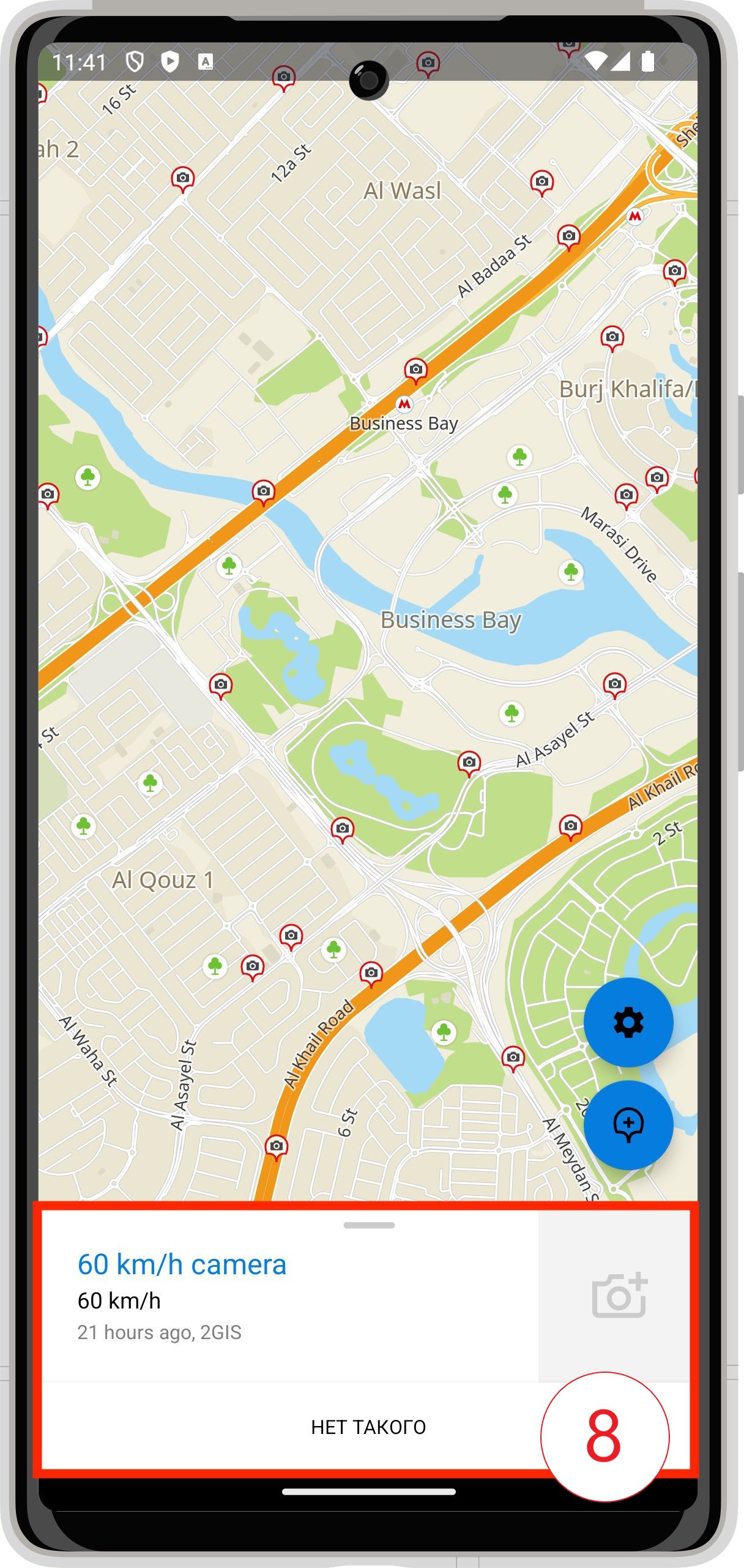
- IndoorWidget to switch floors.
- TrafficWidget to manage the visibility of traffic jams on the map.
- ZoomWidget to scale the map (zoom in and out).
- CompassWidget to display the current map rotation angle relative to the north.
- MyLocationWidget to fly to the current user location.
- In development.
- In development.
- In development.
Navigator
The full SDK distribution contains a set of UI controls for displaying and managing navigation. All elements can be used as MapWidget children at any nesting levels.
The navigation set contains the following controls:

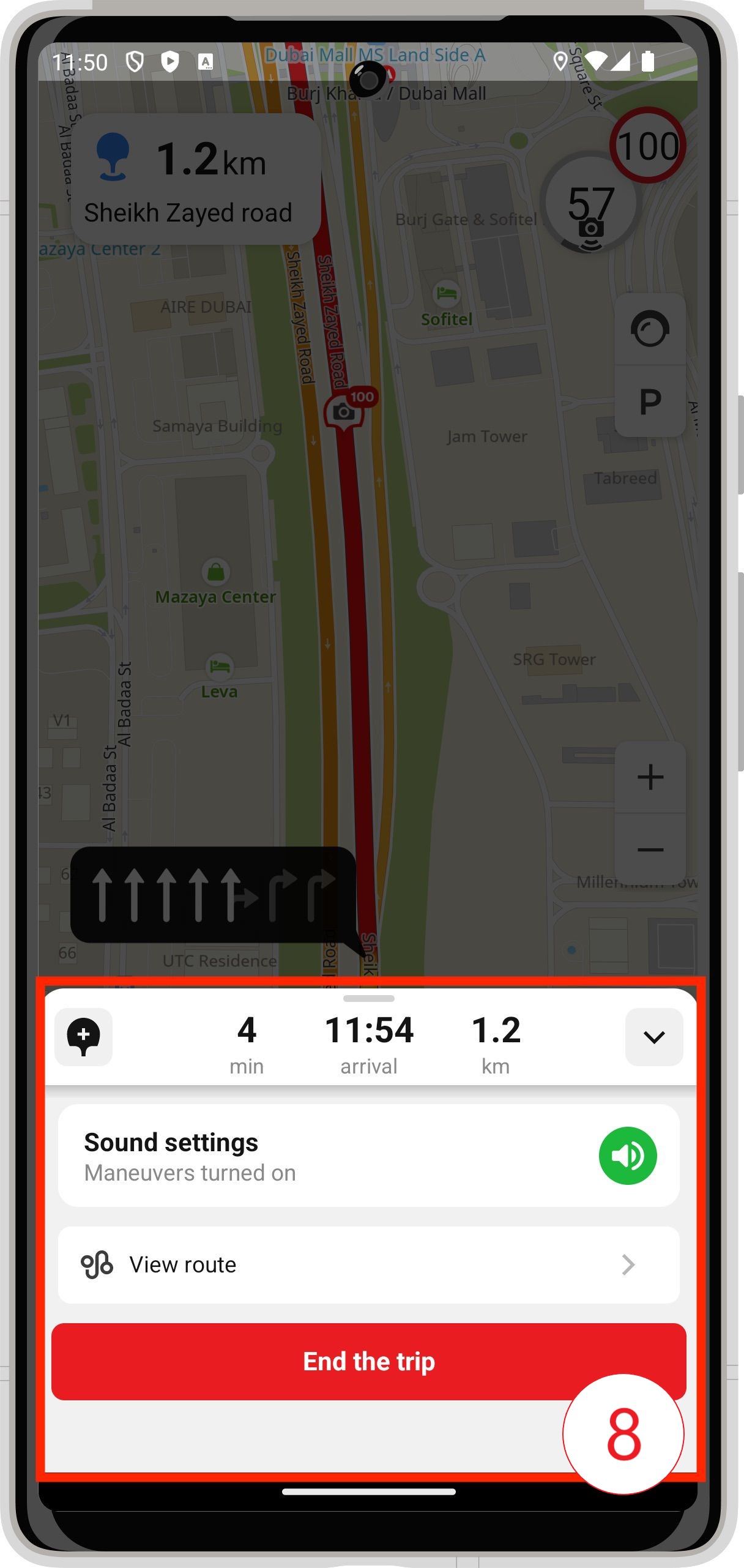
- TrafficLineWidget to display the traffic jam level on route.
- ManeuverWidget to display information about the next maneuver.
- SpeedLimitWidget to display the current speed and the speed limit.
- NavigationTrafficWidget and NavigationParkingWidget to manage the visibility of traffic jams and parking lots on the map respectively.
- NavigationZoomWidget to scale the map (zoom in and out).
- NavigationCompassWidget to display the current map rotation angle relative to the north.
- NavigationMyLocationWidget to manage the following of the location marker.
- DashboardWidget to display information in the turn-by-turn mode.
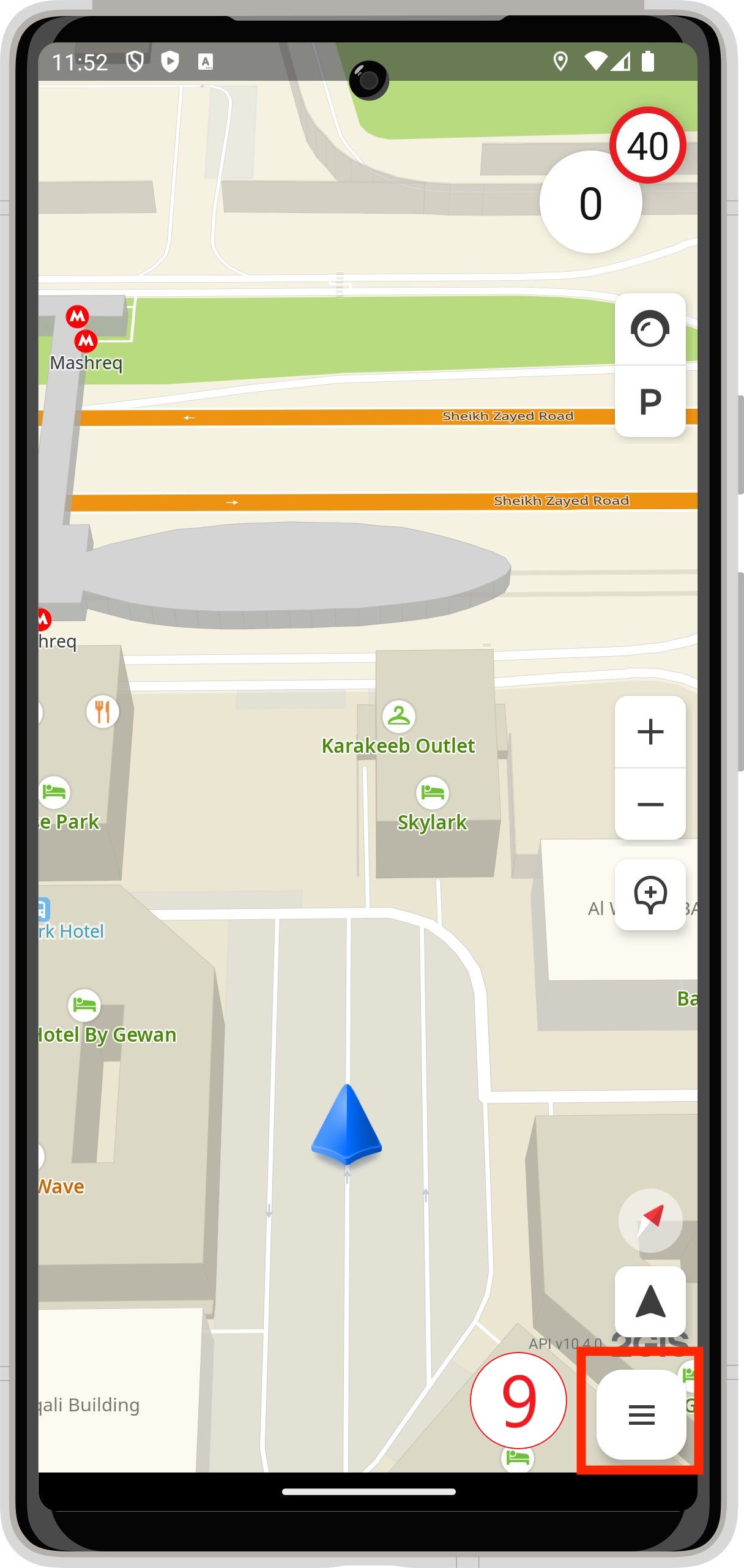
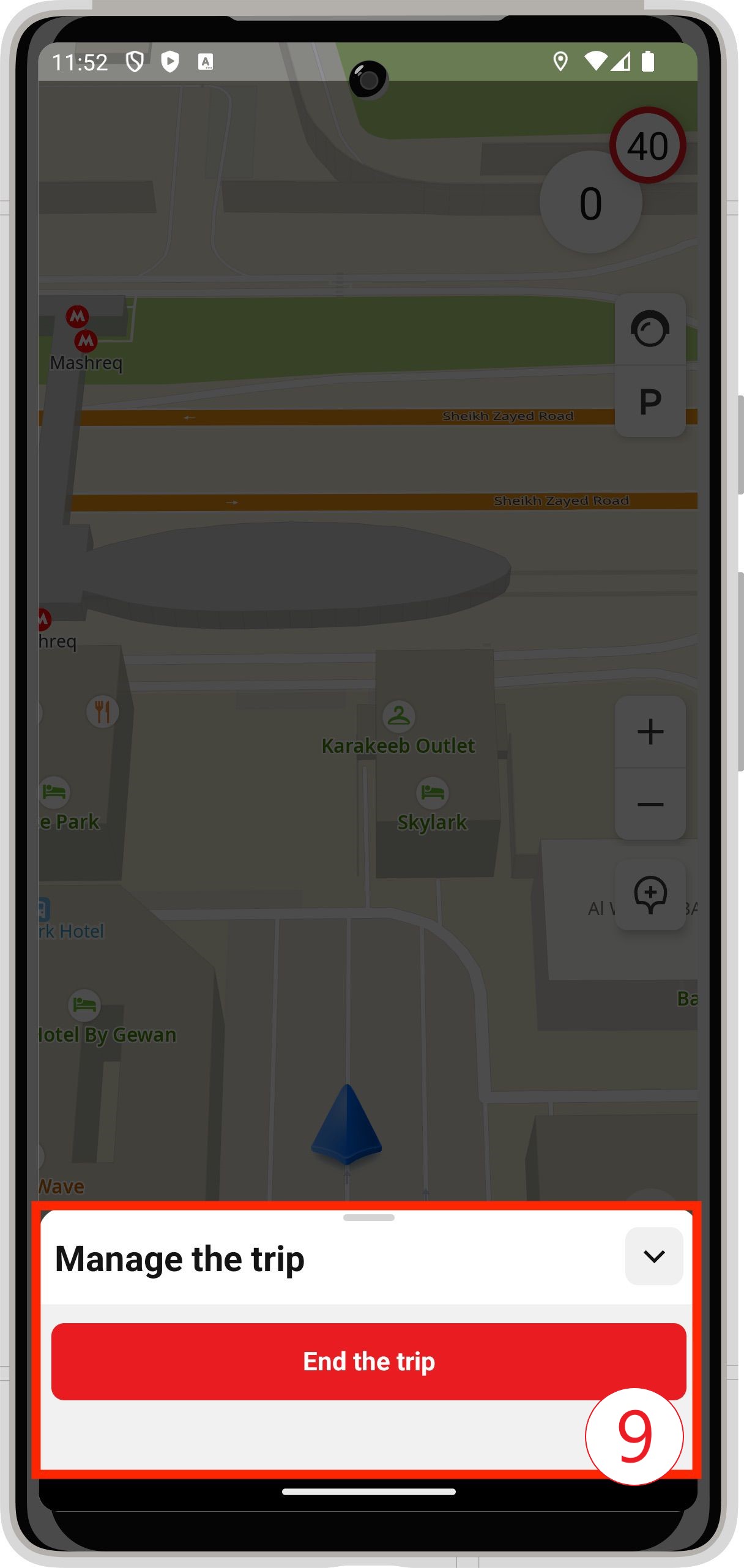

- DashboardWidget to display information in the free-drive mode.
- DashboardWidget to display information in the indoor navigation mode.
Directory
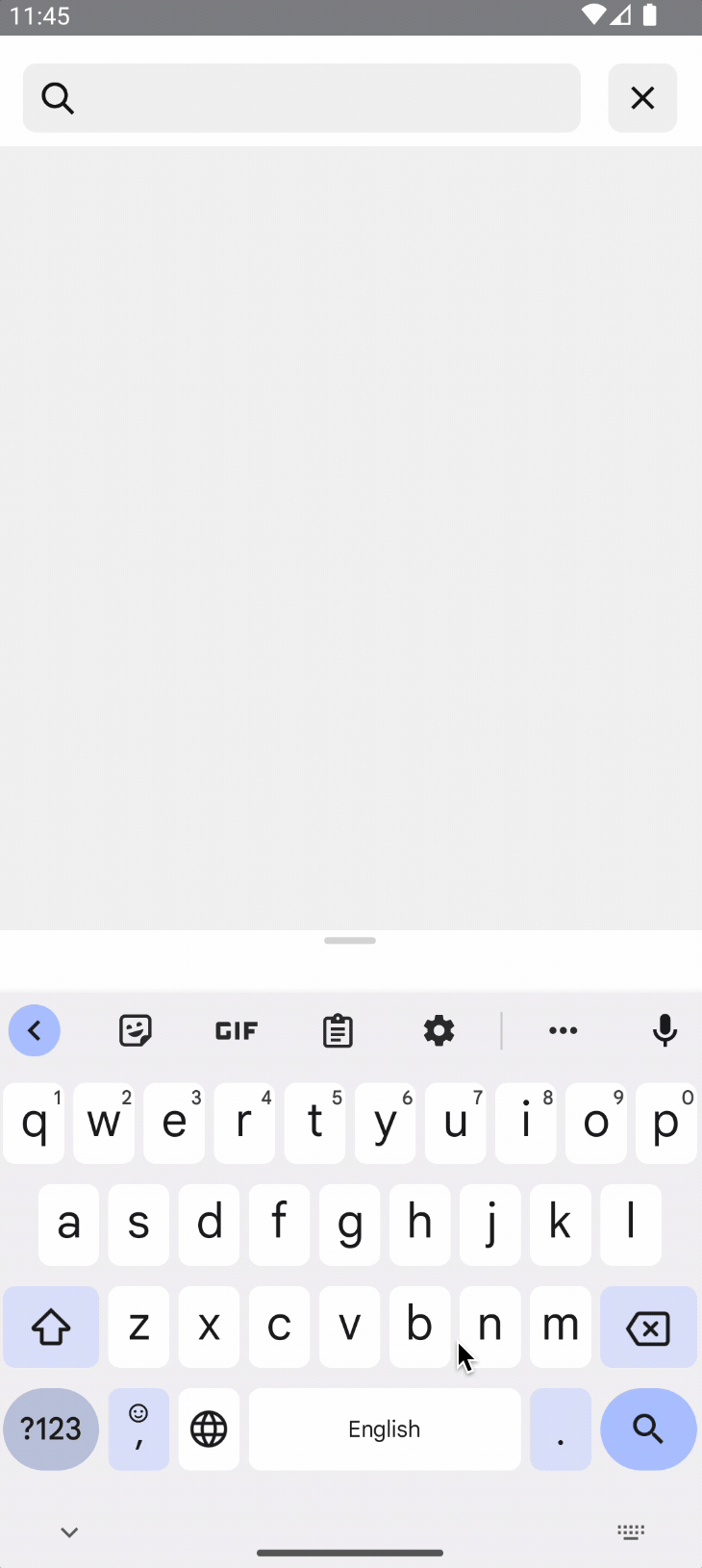
DgisSearchWidget is a component that provides an interactive search bar and a list of results. It is part of both full and map versions of the SDK. To add the DgisSearchWidget component to the layout, follow the steps below:
You can additionally configure the display of search results (resultBuilder parameter) and change the color scheme (colorScheme parameter):
DgisSearchWidget(
colorScheme: const sdk.SearchWidgetColorScheme(
searchBarBackgroundColor: Colors.transparent,
searchBarTextFieldColor: Colors.white,
objectCardTileColor: Colors.white,
objectCardHighlightedTextStyle: TextStyle(),
objectCardNormalTextStyle: TextStyle(),
objectListSeparatorColor: Colors.lightBlue,
objectListBackgroundColor: Colors.white,
),
searchManager: searchManager,
resultBuilder: (context, objects) {
return SliverList(
delegate: SliverChildBuilderDelegate(
(context, index) {
final item = objects[index];
return item.fold(
// Handle search results (DirectoryObject)
(directoryObject) {
return ListTile(
title: Text(directoryObject.title),
subtitle: Text(directoryObject.subtitle),
onTap: () {
// Handle directory object selection
print('Selected: ${directoryObject.title}');
},
);
},
// Handle search suggestions
(suggest) {
return ListTile(
title: Text(suggest.title.text),
subtitle: Text(suggest.subtitle.text),
onTap: () {
if (suggest.handler.isObjectHandler) {
final item =
suggest.handler.asObjectHandler!.item;
print('Selected object: ${item.title}');
} else if (suggest
.handler.isIncompleteTextHandler) {
final queryText = suggest
.handler.asIncompleteTextHandler!.queryText;
print('Complete search with: $queryText');
} else if (suggest.handler.isPerformSearchHandler) {
final searchQuery = suggest
.handler.asPerformSearchHandler!.searchQuery;
print('Perform search query');
}
},
);
},
);
},
childCount: objects.length,
),
);
},
)