Statistics
In the Platform Manager, you can view consumption of subscription limits and detailed statistics of request distribution to services via API keys.
Consumption of subscription limits
You can monitor the progress of limit consumption per service in a subscription on the following tabs:
-
On the Dashboard tab, information for the current month is displayed.
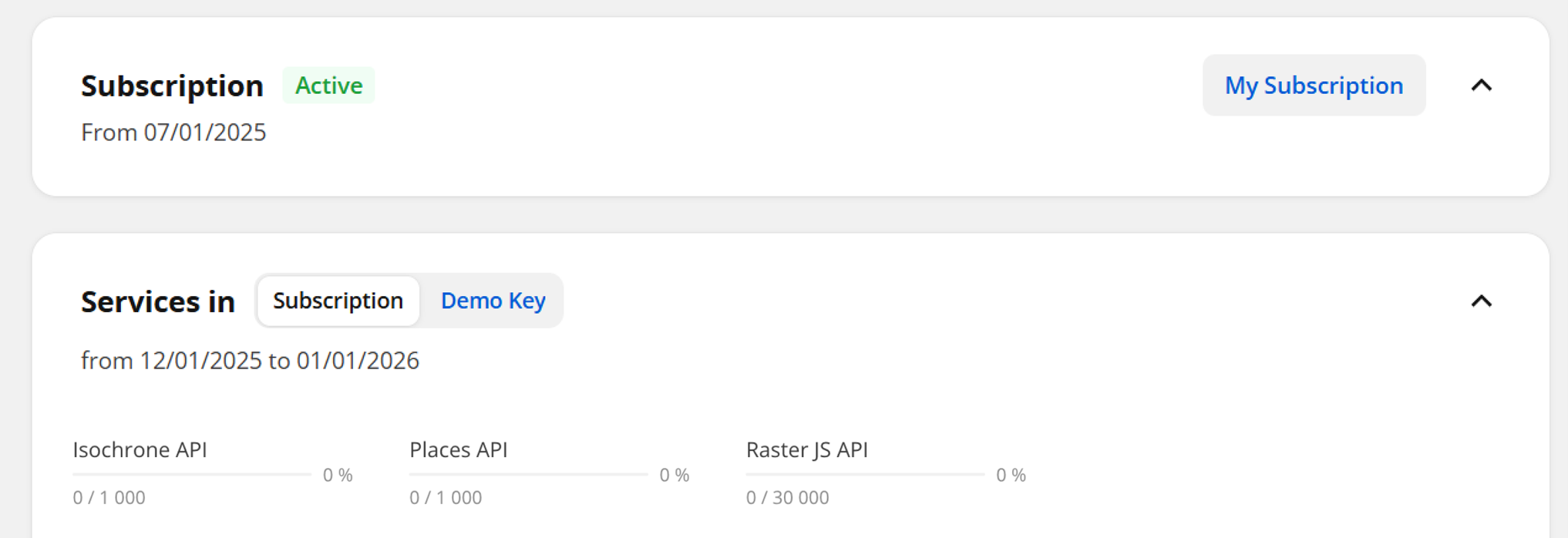
-
On the Subscription tab, information for all past months from the subscription activation is displayed.
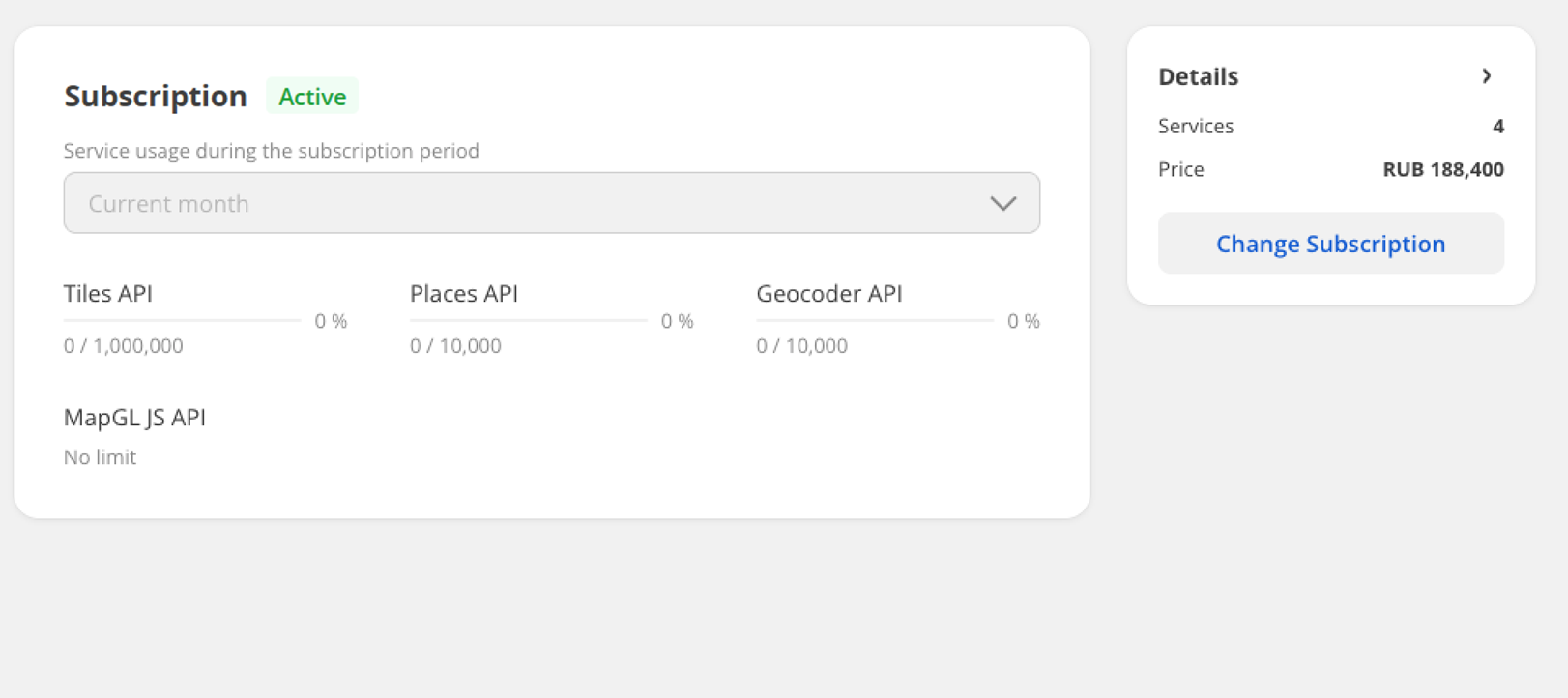
If the usage limit for a service is exceeded, the API key will be suspended until the beginning of the next month.
You can configure request and response limits for services within the subscription limits.
Statistics of request distribution
On the Statistics tab, you can view detailed data on the number of requests. You can filter the data by time period, service, and API key. Example of statistics display:
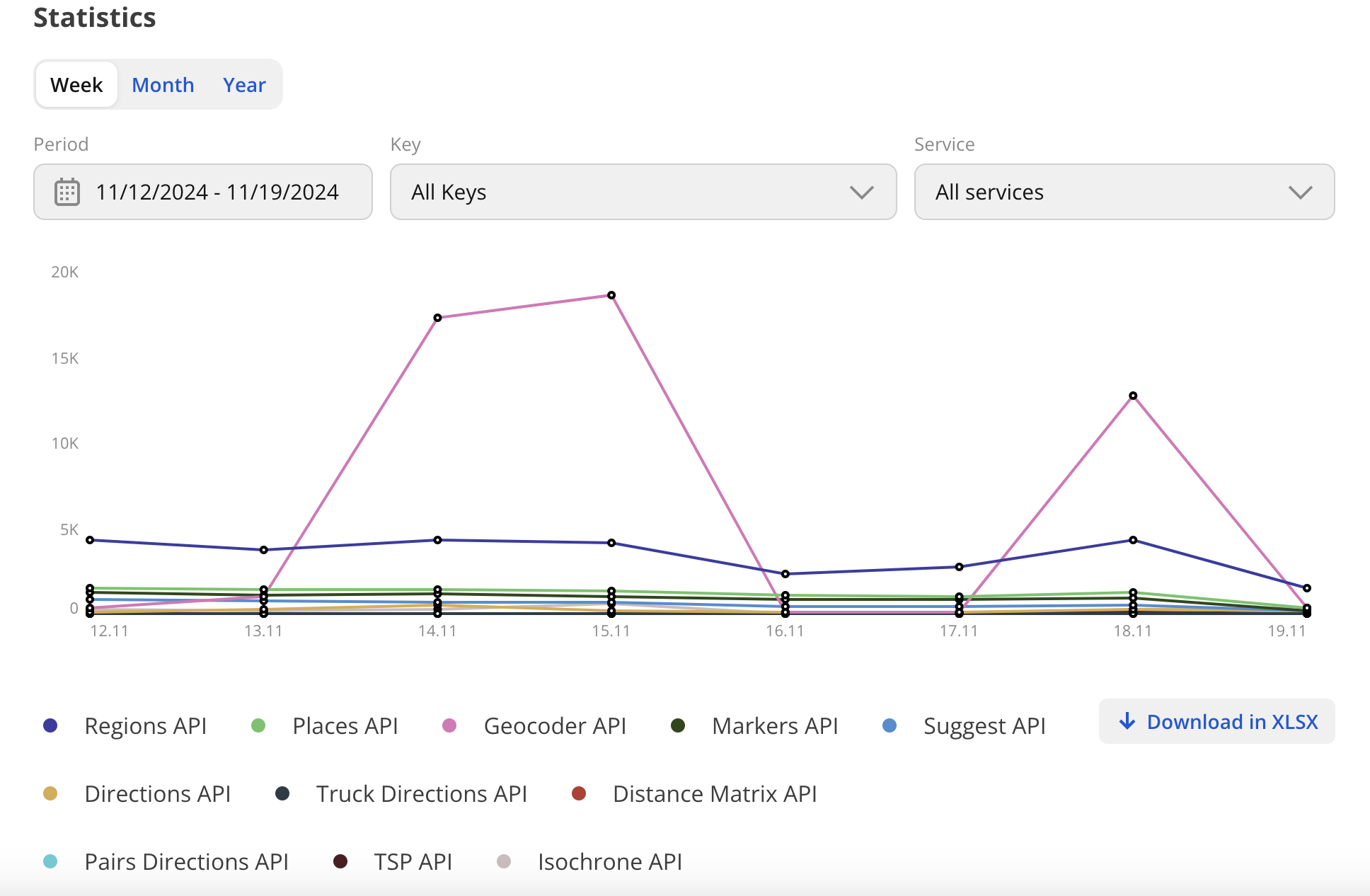
The graph displays the number of requests to services for each day of the selected period.
Note
Data on all graphs is updated after a delay of several minutes.
Viewing statistics
To view the statistics of request distribution:
-
Go to the Statistics tab.
-
Select the period for which you need to get the statistics (today, the last week, month, or year) or specify a custom period of time in the Period field. Date and time are specified in UTC format.
-
In the Key field, select the access keys for which you need to get the statistics. To select all keys, select Select all.
To filter keys by status and usage mode, click
icon, select the key status (
Active,Inactive) and mode (Demofor a demo key andProdfor the main key). -
In the Service field, select the services for which you need to get the statistics. To select all services, select Select all.
Downloading a file with the statistics
You can download the statistics as a file with a table in .xlsx format. The table contains the following fields:
- Key: key ID.
- Date: request date.
- Service: service to which a request is sent.
- Mode: key usage mode (
demofor a demo key orprodfor a main key). - Method: endpoint to which a request is sent.
- Result: request result (
Success,Empty response, orError). - Result code: code of a request result.
- Requests amount: number of requests during a day specified on a date.
- Organizations: number of organizations that are received via the Places API, the Suggest API, and the Markers API.
- Geo objects: number of geo objects that are received via the Search APIs.
- Routes: number of routes that are built via the Navigation APIs, excluding the Isochrone API.
To download a file containing the statistics of request distribution:
- Go to the Statistics tab.
- Select a period, keys, and service.
- Click Download in XLSX.